VGA Ports
Whats a VGA port?
In this section we will discuss VGA ports and what different types you get. We will also discuss how to connect a display device to a port and what different types of ports you get.
What type of graphics card you buy is an important factor depending on what you want to use the computer for.
For normal day to day tasks, the on board graphics adapter might suffice.
If you are a dedicated, high power graphics user, then investing in a good graphics adapter might be the way to go.
The basics
VGA ports are used to connect graphics output devices like CRT(Cathode Ray Tube) monitors or LCD(Liquid Crystal Display) monitors to you computer.
They are either on board (motherboard) or they can be bought separately as an add in adapter into one of the PC's PCI or PCIe slots.
They are also known as RGB(Red Green Blue) connectors. These ports consists of 15 pin female connectors. They are also referred to as D-sub 15 connectors.
There's actually a whole bunch of other names and standards they are referred to. Most people just call them, VGA ports. Easy and simple.
VGA uses an analog signal and has been around since 1987. As with most technologies, VGA will slowly be replaced by digital technology called DVI (Digital Visual Interface).
DVI has been around since 1999 and graphics adapters with these connectors have been around for quite some time now.
DVI allows for better display quality and higher resolutions.
If you look at your laptop or PC ports, you will find that motherboards still ship with the VGA adapter. It's still around, but may be replaced as time goes on.
The VGA connector can be identified as a 15 pin female, blue, D-sub connector. Below is an example image of a VGA connector on a desktop computer.
VGA connector on Motherboard (Circled in black)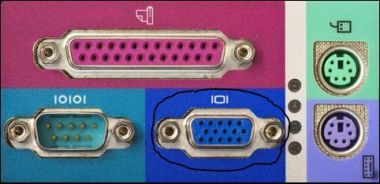
This image show the VGA connector on a laptop, notebook or netbook.
VGA connector on mobile PC (Circled in black)
Most graphics cards that ship today will have both the VGA and DVI connectors on the card. This also allows you to connect more than one monitor to you computer.
In the picture below, the VGA connector is on the right and the DVI on the left.
VGA and DVI graphics card
There are other combination's as well such as dual VGA connectors and dual DVI connectors. Make sure you check the ports on the graphics cards before you buy.
Below is an example of a dual DVI graphics card.
Dual DVI graphics card
You also get HDMI (High-Definition Multimedia Interface) which is primarily used for high definition displays.
Manufacturers are starting to ship HDMI interfaces on motherboards and laptops. If you need HDMI connectivity to your PC, then make sure you check the specs on that motherboard before you buy.
If you don't have HDMI on your motherboard , you can always buy it as a separate card that you can plug into an open slot on your motherboard.
Below is an example of the ultimate display card. You get all the different technologies on one card.
HDMI VGA DVI display card
But be assured, there will be a VGA port as well. VGA might be old technology, but it will still be around for some years to come.
Can I use the VGA port on my motherboard or do I need to buy a graphics card?
This all depends on what you want to do. If you use your computer for normal stuff such as web browsing, reading mail, facebook, budget and so on, then the on board VGA port is fine.
If you are interested in games and CAD (Computer Aided Design), then you should definitely look at buying a graphics card.
These are usually much more powerful than the on board graphics chip on the motherboard. But again, look at the technical specs of the motherboard.
Some motherboards ship with very powerful graphics chips on the motherboard.
Return from VGA ports to Computer Ports
Back to What is My Computer



