PCI express
What is PCI express and lanes
In this section on PCI express, we will discuss what PCIe is, how it works and the technology behind lanes.
PCI express, otherwise known as PCIe has replaced the old PCI bus architecture on motherboards.
Most motherboards, if not all, are shipping with this new technology.
The Basics
Like PCI, PCIe is an expansion card technology. You also have PCIe slots on the motherboard where you plug your PCIe cards in.
PCIe cards range from sound, graphics, network, fiber chanel etc devices.
Normal PCI used a shared parallel bus. This means that some devices that were plugged into PCI slots, shared the bandwidth provided by he bus. If the bus operated at 133MB/second, then all devices on that bus shared the 133MB/second bandwidth.
PCI shared bus example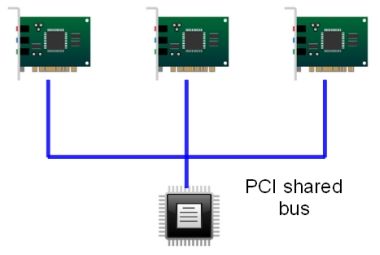
With PCI express, you use serial lanes that are point to point connected to a controller.
Because of this serial point to point connection, PCie is not really a bus. Each device that connects to the controller is connected point to point using lanes.
It is very similar to the switched technology used by Ethernet and fiber channel. Of course everything is built into the motherboard.
PCIe point to point example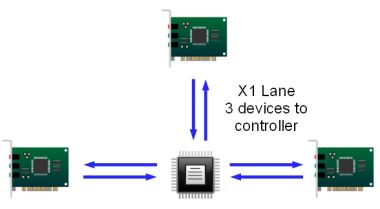
PCIe is also bidirectional or full duplex. Data can be sent and received at the same time. This makes PCIe much faster than traditional PCI.
PCI express uses a concept called lanes. A single lane is a bidirectional link from the device to the controller.
If you see a adapter that is x1, then this means that the adapter has a single bidirectional path to the controller.
PCIe with x1 lane example
High end graphics cards uses x16 lanes. This means there are 16 bidirectional lanes from the card to the controller. This could give you up to 16GB/second transfer between the card and the controller. That's 16 Gigabytes! How cool is that.
You also get graphics cards that run at x8. This is comparable to an AGP x8 graphics cards.
Lanes are defined in powers of two starting at 1. x1, x2, x4, x8, x16 and x32. x1, x4 and x16 lanes are the most widely used today. But you can expect higher lane adapters to come out in the not so distant future.
The form factors of the PCIe adapters is very similar to PCI. The cards also fits in slots on the motherboard. They can be identified by the lane type you use.
Below is a picture of the different lane slots on a motherboard. From top to bottom it's x4, x16, x1, x16. The slot at the botom is a normal 32bit PCI slot.
PCIe slots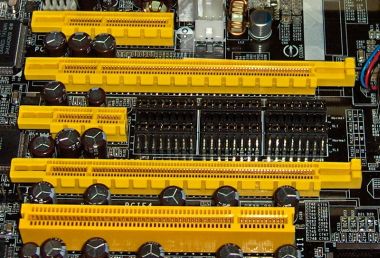
The PCIe slots will not always be yellow, like in the picture above. I have seen green, red and orange. Traditional PCI slots are mostly white, with PCIe, manufacturers use any color they like.
Can you mix PCIe adapters in slots
Yes and no.
Yes, you can plug a x1 in a x8 slot or x4 slot or even a x16 slot. You can plug a x8 in a x16 slot or a x4 in a x8 slot. So, basically a smaller lane adapter can plug into a larger lane slot.
No, you cannot plug a, let's say, a x16 adapter into a x8 slot. The reason is simple, it won't fit. The x16 adapter is to big to fit in a x8 slot.
There are converters that can convert a x8 slot into a x16 slot, but the slot will still only give you a x8 throughput.
I don't like plugging adapters in slots that are not made for the specific adapter. There's a reason why manufacturers make the slots the way they are.
Sometimes you just don't have a choice.
Return from PCI express to Computer Bus
Back to What is My Computer



