Front Side Bus
What is a Front Side Bus (FSB)?
In this section we will discuss the Front Side Bus and how it works.
We will also discuss various bus widths and speeds, what is connected to the bus and why its necessary to know this information.
The Basics
So, what is a FSB? This is one of the primary system buses on your PC motherboard. It connects the CPU to all your components to the system.
The CPU will access the memory and IO, via the Front side bus. Speeds vary from 66MHz to over 800MHz.
It all depends on what type of motherboard you buy.
As with any technology, the FSB has almost reached the end of it's life cycle and will be replaced by another technology from Intel called the Intel QuickPath Interconnect and DMI (Direct Media Inteface).
AMD is also busy with their own technology called the, HyperTransport.
With the Front Side Bus technology, the CPU accesses pieces of data via the north bridge chip to either memory or IO. The memory controller using the FSB design, is separate from the CPU and can only be accessed via the north bridge.
Bus logical view with single CPU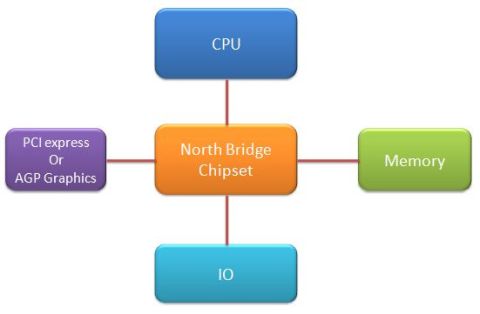
Some people believe that this causes extra latency cause the CPU needs to first ask for the data via the address bus, if it's not located in it's own L1 or L2 caches.
The memory controller then receives this request and checks whether the data is in the memory banks. If it is, it will tell the CPU that it has the data. The memory controller will then send this information back to the CPU via the data bus.
All of this is controlled by the system data controller bus. The data controller is like a trigger on the bridges that instructs a port to be opened or closed on the IO bridge. In this case the north bridge.
This latency could be extended in a dual CPU system. Dual CPU meaning 2 CPU's on a motherboard. In a 4 CPU or 4 way system this could be even worse. For this reason Intel introduced a second path or bus that connects 2 CPU's to the north bridge.
Bus logical view with dual CPU's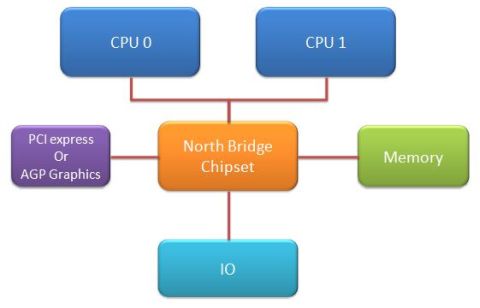
So, it connects CPU's in pairs to the north bridge, each pair having it's own bus.
In 2007, Intel added a bus per CPU that connected to the north bridge. Keep in mind that these technologies are mostly used in server systems and your PC at home will probably only use a single bus from your single CPU to the north bridge.
Do we still use the Front Side Bus?
Sure they do. The Celeron, Pentium and dual core CPU's still use the FSB. When you buy a motherboard or system, the FSB speed is, usually, also listed. If not, ask the sales guy.
Take note of the speed. On systems that still use these buses, faster is indeed better.
For example, 1333MHz is faster than 800MHz. Easy enough. But also take note of what features the motherboard has.
Maybe the 800MHz system has more to offer, on board, than the 1333MHz. It all comes down to what you want. Check the specs!
You will also notice that on systems that use the new Intel i-series of CPU, such as the i3, i5 and i7, uses a bus called the DMI (Direct Media Inteface) or QuickPath Interconnect. Which one you will use depends on the socket in the motherboard.
With this architecture, the CPU has direct buses to memory, IO controller and PCI-express devices. In fact, the memory controller is built into the CPU.
This makes the DMI architecture much faster than the traditional FSB.
So why is the speed important?
If you intend to upgrade your PC's memory or upgrade your graphics card, then it's nice to know what the speed of your bus is. The reason for this is so you can match the speed of your memory to the bus.
For example, let's say your FSB is 800MHz. You are looking at upgrading your memory. You read the manual that comes with your motherboard and see that with 800MHz FSB you can use either PC3200 DDR1 RAM at 400MHz, PC2700 DDR1 RAM at 333MHz or PC2100 DDR1 RAM 266MHZ.
Motherboard memory config (extract from manual)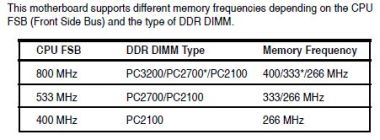
So, you would look at PC3200 DDR1 at 400MHz. It's the best match for the bus speed. If you did not know this info, then you might have bought the 333MHz, which runs at a lower speed. So, the memory would have worked, but the speed would probably not be the best.
You always want to buy the best product at the best speed. If you had a choice between a 1500MB/s and a 300MB/s SATA disk, which would you get? The 300MB/s disk of course.
So, why then would your memory config be any different? Keep this in mind.
The same with the graphics adapter. If the bus to the graphics port is PCIe at x16, then that's what you want to buy.
Always do your research before you buy.
Return from Front Side Bus to Computer Bus
Back to What is My Computer



