What is my computer, or rather
What is a Computer?
What is my computer or What is a computer?
First of all, what is a computer?. It's a device that does a lot of computing tasks very quickly. It's used in just about every industry you can think of. Home, schools, financial institutions, government institutions, etc. These days you cannot do without it. Yet, there are people that say they don't use a computer. They actually do, they just don't know it.
It's used to do complicated calculations, in seconds, that would take humans years to do. It's stores data, works out your budget, reminds you of birthdays and pays you at the end of the month.
These days just about every electronic component uses a computer, from motor vehicles to fridges.
So, what is a computer? I cannot explain it in a few sentences or a paragraph. Go through this website and discover what my computer can do for you. Discover what is a computer. Get to know your computer. Embrace technology, don't fear it.
You are never to old to learn. Use this website to discover what my computer can do and understand what is a computer.
Lots of people buy computers and use it but they don't know the first thing about how it works or what they have bought.
What is RAM and how much do I need? What are all those ports at the back do and what do I connect to it? What is a motherboard and where is the CPU? what is a CPU? What is a bus and what is PCI?
Do any of the above sound unfamiliar to you? Then you have come to the right place. On this web site I will explain everything to you in a language that you can understand.

Computers are not complicated or clever. If you buy a PC and don't connect it to power, it's not going to do anything. How clever or complicated is that. The people who build the stuff might be clever, not the PC.
Don't be afraid or scared to find out more about computers. Computers are not difficult to understand at all. On this website I will explain the basics and some more advanced topics about computers. Don't feel overwhelmed by all the jargon.
Take it step by step. Don't rush. If you are new to computers or have used computers for some time but don't really understand how they work, then go through this site and start at the top.
Will you buy a car without knowing the engine size? Surely you will do some research on the specifications and features. You don't just blindly go to a motor dealership and ask the sales guy what is the best car he would recommend.
If you do, the first question he would ask you is, "What is your budget?". Then he will probably ask you what the car will be used for, do you have children and so forth.
But you don't do this. You will do some research. You will ask your friends or do some searching on the internet. You are going to spend some cash, so you want to make sure.
You don't need to know how the engine of a car works in order to drive it nor do you need to know how the air conditioner works to operate it. What do need to know is, do you get an air conditioner when you buy the car and how to switch it on and set a comfortable temperature level.
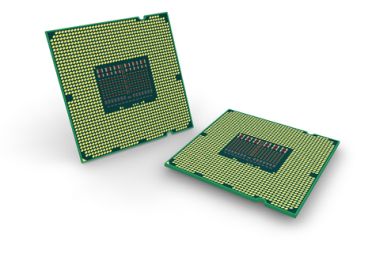
In the computer world, this should be no different. Don't just trust the sales guy. He wants to make commission from the sale, so he will probably try to sell you something you don't need.
You don't need to know computers on bits and bytes level to use it. You don't need to know exactly how your CPU works or how the bits get transferred from one component to the other.
You need to know what you have bought, how much ram and type the computer have, the size of my computers hard disk. You need to know where you can find more information on my computer and do research.
Get the basics under the belt and you will be fine. Don't believe people who tell you computers are difficult or complicated, they really aren't.
As time goes by you will learn more and become comfortable using your computer and you can say I know my computer do you know yours?
If you are new to computers, I would suggest that you start from the top of the navigation bar and work your way down. Don't try to do it all in one day. It's not possible, and you will put extra strain on yourself. Take it a step at a time.
If you have worked with computers before then select one of the topics in the navigation bar and read more about it. It all depends on your experience level.
- New Computer Technology, new CPU, new Memory, new Motherboards
- Stay up to date with the latest new computer technology and more.
- what is a computer
- What is a Computer. There is actually more to a computer than meets the eye. Computers are not just pieces of electonic bits thrown together, some are not so electroninc.
- A short history of computers
- History of computers. A short intro to where it all started and where we are today.
- Basic Computer Operation
- Basic computer operation. How computers work. Easy explanation of the operation of a computer.
- Computer Components, Computer RAM, hard disk, processor, motherboard
- Computer components. What are they? How do they work. How much do I need? Find easy answers to these questions.
- Computer Ports, Types of ports, What is a port
- Computer ports are ports where you can connect some of your external devices. It is usually located at the back of the PC.
- Computer Bus, Front side bus, PCI bus
- A computer bus is a bus where data is transferred from cpu to memory and IO.
- Operating System, Windows, Linux, Unix
- An operating system is software that makes the computer work. Without this software, your computer is one expensive paperweight.
- Basic Application Software, Database, Accounting software
- Basic application software is software that runs on a operating system on hardware that allows you to actually do some work on a PC.
- Computer Hardware Upgrade, Memory, CPU
- Computer hardware upgrade is easier than you think. People would rather pay than doing a little reasearch and doing it by them self.
- Basic Computer Troubleshooting, Computer Troubleshooting, PC Repair
- Basic computer troubleshooting should, as the name implies, start with the basics. Sometimes people try to dig to deep into the problem. It's sometimes right before your eyes.
- Raid levels, raid 0, raid 1, raid 5, raid 1 0
- Raid stands for Redundant array of independant disks. It protects your data in case of a disk failure. Understanding raid levels is crucial in the implementation of raid.
- Fibre channel, fiber channel, layers, ports, fc topologies
- Fibre channel is a standard which defines how data should be transmitted serially from one node to another. It's not that difficult to understand if you look at the different layers.
- Virtualization Technology, What is virtualization?, Software virtualization
- Virtualization technology is where you take physical systems and build it into virtual systems called guests onto one machine or server.
- Solaris 10, Solaris install, Solaris partitions, Solaris UFS
- Solaris 10 is the latest operating system from Oracle Sun corporation. It's strength lies in the fact that it's bundled with features other vendors charge for.
- My Computer Site Update
- The My Computer Blog keeps you updated on any changes to the what-is-my-computer.com web site. Subscribe here.
- About Me
- About me. Of course you should not believe everything you read on the net. So here is my credetials.
- Contact what-is-my-computer.com
- Contact information for what-is-my-computer.com
- disclaimer page, what-is-my-computer
- what-is-my-computer.com provides this website as a service. While the information contained within the site is periodically updated, no guarantee is given that the information provided in this websi
- Contribute to My Computer
- Would you like to share your knowledge about my computer? Great, find out how you can submit your story or tip here.



