SCSI Ports
What is a SCSI port? Do I still need it?
In this section, on SCSI ports, I will discuss other technologies like SAS and iSCSI as well.
These two technologies goes hand in hand with SCSI and both SAS and iSCSI uses the normal SCSI commands.
As a PC user you will probably not use SCSI ports at all, but I thought a mention of the technology would be a good idea. This will lay the foundation for SAS and iSCSI.
The Basics
So, what is SCSI? SCSI (Small Computer System Interface) is basically a technology that you use to connect multiple disks to your computer.
You can connect up to 16 devices to a single SCSI bus or port. If you look at IDE, for example, then you can only connect 2 devices to a port or bus.
With SCSI you need a controller on the host and then from this controller you connect a cable to the SCSI port and then connect your devices to the cable.
With most PC's you would need to buy a device called a SCSI controller. You plug this controller into one of your PCI slots, and then from the ports on the card, you plug your devices.
You do get motherboards with the SCSI controller built into the motherboard, but these are usually only found in servers.
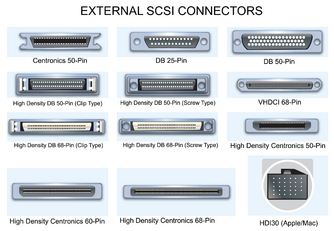
You can connect a whole range of devices like, hard disks, tape devices(for backup), cd drives, DVD drives etc.
You can connect up to 8 devices on a narrow bus and 16 devices on a wide bus.
When you connect the devices to SCSI ports, you need to set a scsi id on the device. This is usually a jumper or pushpin that you set on the device itself. The id's range from 0-7 for narrow and 0-15 for wide SCSI.
Each device must have a unique id. If you don't use a unique id, you'll get a target clash and the whole bus will be inoperable. Believe me, these targets used to give me a lot of headaches.
SCSI also uses the parallel bus or interface. The data is sent over a cable in a parallel fashion. This is where narrow and wide plays a role.
With narrow SCSI, 8 lines are used for data. This means that you can push 8 bits or 1 bytes through a narrow bus.
With wide SCSI, 16 lines are used for data. That gives you 16 bits or 2 bytes per wide bus.
There is a strobe line as well that tells the receiving device when to count a byte of from the bus.
SCSI is mostly used in servers but you do find it on PC's as well. I used it some time ago because my PC only had one IDE controller and I needed to connect 2 disks and a tape drive to my PC.
The only way I could do this was to plug a SCSI controller in one of my ISA slots, and then connect the devices to the SCSI bus, via a cable.
What about the transfer rates?
SCSI transfer rates ranges from 4 Megabytes/second to 320 Megabytes/second.
These transfer rates goes hand in hand with the different SCSI standards that have been developed over the years.
The are basically 3 standards or specifications. They are SCSI-1, SCSI-2 and, you guessed it, SCSI-3.
Each of these standards have sub divisions. For example, you have SCSI-2 wide, which runs at 10 Mb/second. Then you have SCSI-2 fast/wide which runs at 20Mb/second.
They are both SCSI-2 and wide. The difference comes in with the clock speed. SCSI-2 fast/wide runs at 10MHZ, where SCSI-2 wide only runs at 5 MHZ. This give you double the throughput cause the clock counts of bytes at double the speed.
Let me show you how they work it out. Let's look at SCSI-2 wide as an example. You can send 2 bytes or 16 bits over the bus at any one time.
The device counts or clocks those 2 bytes at 5,000,000 times a second. Remember, a megahertz is 1 million.
That equates to 2 X 5,000,000/second = 10,000,000 bytes.
To convert to megabytes, just remove the 6 zeros at the end.
This leaves you with 10 Megabytes per second.
How do I connect devices to SCSI ports?
SCSI uses a target id per device. The priority per device is also part of the id. For instance, on narrow SCSI, targets range from 0-7. Seven has the highest priority and 0 the lowest. That's why your controller will, by default, be target id 7.
For wide SCSI, the priorities is 7-0 then 15-8. So, even on wide SCSI, target 7 still has the highest priority.
SCSI ports and devices on the bus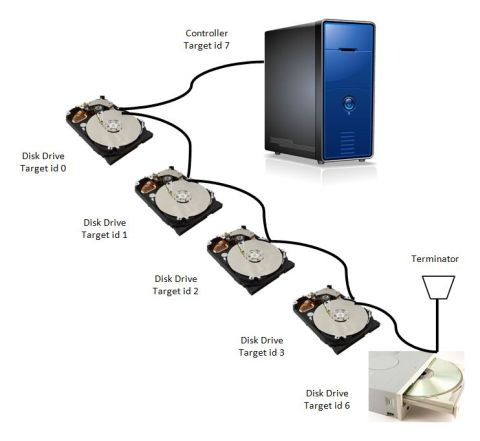
If you look at the previous picture, you'll notice that each device on the bus has a different target id.
The controller or host bus adapter on the computer has a target id of 7. The controller usually has the highest priority number because the controller initiates the commands. That's why it's also called the initiator.
The other devices then follow with their unique id's. Notice that the DVD drive has a higher priority than the disks. It's not a fault in the drawing.
The reason is that a DVD is quite slow compared to a disk drive and the DVD drive is not always active, like a disk drive. But when the system requests data from the DVD, it needs it to respond quickly.
If the DVD had a lower priority, it would take twice as long, if not longer, to install software because the disks would have the higher priority and the DVD would struggle to get a chance to send some data.
This is only an example. Of course you would be mad to connect a DVD on the same bus as your data disks. Because of SCSI's characteristics, this could be done.
There are different ways to connect devices. There are a lot of connectors, cables and boxes. For example, devices could be connected together via a ribbon cable. The ribbon cable has lots of these ports and the next device is just connect in a "daisy chain" fashion.
Another way to connect devices is to use a device called a "shoe box". You build your SCSI device in the "shoe box" and externally there are connectors and push pins to set the target id's with.
At the end of the SCSI chain, there is a terminator. The terminator terminates the signal so it doesn't bounce back and cause interference of the signal. The most common terminators are active and passive terminators.
SCSI ports and push pin
How can I identify SCSI ports?
SCSI use different logos for different standards. Some of the standards are, SE or Single ended, HVD or High Voltage differential and LVD or Low Voltage Differential.
Below is a table of the different logos and cable lengths.
SCSI Types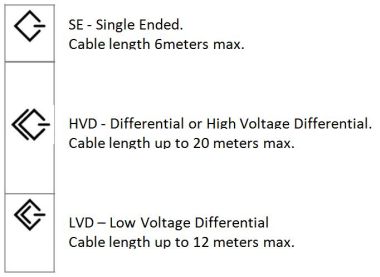
Do not connect a SE SCSI device to a HVD port. The voltages are different. The SE SCSI devices operate at 3.3 volts and the HVD at 5.0 Volts. This could cause damage to your device.
Where does SAS come in?
SAS (Serial Attached SCSI) has replaced the traditional SCSI interface.
SAS uses a serial bus or interface instead of the parallel interface of traditional SCSI.
There are a lot of advantages using serial rather than parallel.
The cabling is easier. Because SAS uses serial communications, the data line is only one pin or cable. In traditional SCSI, the cables are big and bulky and difficult to make.
You can also address more than 16 devices because SAS uses a concept similar to fiber channel to assign address to devices. You can use up to 127 devices.
You don't need to set the individual target id's on devices. Each device has it's own built in address.
SAS runs at 300 MB/s and 600 MB/s is already in development.
SATA disks can also be connected to a SAS channel with converters that can be added to a SATA disk.
What is iSCSI?
iSCSI is SCSI over normal TCP/IP networks. The SCSI commands are embedded in the Ethernet frame when communicating with a device.
iSCSI doesn't use traditional SCSI ports. You access your devices via a network interface.
This technology is really taking of, cause it's cheap to implement. You don't need to invest in expensive FC switches or infrastructure.
This makes iSCSI a very attractive option.
Return from SCSI ports to Computer Ports
Back to What is My Computer



